As a leading helpdesk outsourcing company, we’ve tested loads of help desk software and compiled this list based on what we’ve learned.
Recently, I had conversations with my co-workers, customer support representatives, and managers to understand which software they prefer to use for their helpdesk needs.
Interestingly, multiple software names were brought up!
So, I decided to set a methodology for how different customer representatives chose helpdesk software and made a list that would provide benefits to people with different background needs.
What Are Help Desk Software?
A helpdesk software is used for receiving inbound calls, solving technical issues, prioritizing tasks, and managing customer support teams.
For example, you run an e-commerce store where customers ask hundreds of queries about your business on daily basis. Out of which, ten customers have queries related to ‘product checkout not working’.
Since you can not solve all the queries at once with the limited customer support team members, prioritizing important queries will be your way forward to handle everything.
And ‘product checkout not working’ will be at the top priority to solve on urgent basis since it’s directly related to revenue.
Managing it manually will require more effort and attention, and that’s where helpdesk software comes in – you can manage your queries, prioritize tasks, and dedicate the right person to solve the query.
Now, let’s dive into how to choose the right helpdesk software.
How to Choose the Right Help Desk Software
There are many helpdesk software present available, each serving a unique purpose. It’s super important to understand your own needs and define why you need helpdesk software.
For example, some helpdesk software comes with advanced features that you may never need, while others provide customization. Understanding your limitations and needs will give you a chance to make better choices and save additional costs.
Following are the steps you can follow to find the right helpdesk software:
- Step 1: Customer fit – does the software fulfill your business needs?
- Step 2: Ease of use – is the software easy to use?
- Step 3: Scalability – is the software scalable to other features as well based on your future potential needs?
- Step 4: Price – does the software provide value for money?
- Step 5: Trial – does the software offer free trial?
If the answer is ‘yes’ to most of the questions (listed above) against a particular software then it’s the perfect choice for you.
Interestingly enough, I have made the list of top helpdesk software by keeping these steps in my mind.
Let’s dive in!
1) FreshDesk – a complete help desk solution
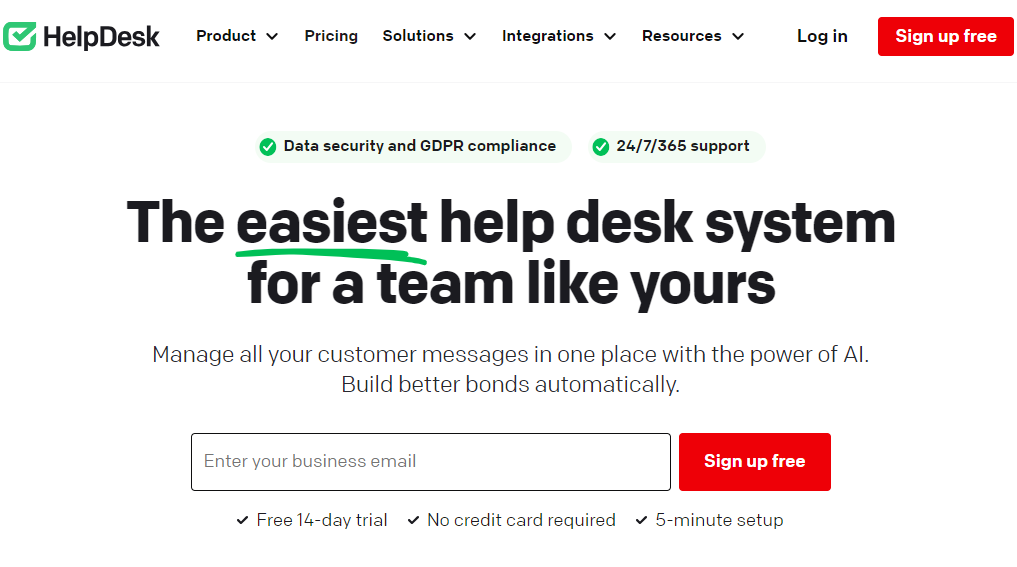
Overview
Freshdesk is a complete software-as-a-service (SaaS) solution that lets you solve customer queries from anywhere, at any time. With Freshdesk’s easy-to-use interface, you can take care of all your customers’ needs and improve service delivery while reducing costs.
Customer Fit
Freshdesk features include real-time ticket monitoring, full social media integration, and mobile solutions.
Freshdesk is also integrated with Google Apps, Salesforce, SAP, and other applications.
With advanced workflow capabilities, you can easily customize workflows for every agent or team member. You can also monitor your customer satisfaction and receive instant alerts when there are problems on your website.
If you fall within the category of the following businesses, you can consider using Freshdesk as your primary helpdesk software:
- Small medium businesses
- Startups
- Ecommerce with high volume of queries.
- SaaS (software as a service)
- Service-based business
In short, Freshdesk caters a lot of businesses with different categories. From small business to enterprise-level operations, Freshdesk is a good choice for going forward.
Scalability
Since Freshdesk offers a variety of features to adopt with the growing business, scalability wouldn’t be an issue if you plan to expand.
So, if you are thinking that your business will grow in future and you don’t want to shift from one software to another, Freshdesk is the ideal choice for you.
Pricing (14-Day Free Trial)
Yes, Freshdesk offers a free trial to help you test if the software actually works with your needs. And the good news is that it doesn’t require your credit card information. You can also request a demo here.
I’d suggest running a trial with the software first – saves cost in case your expectations don’t meet.
Further, following are the pricing plans available:
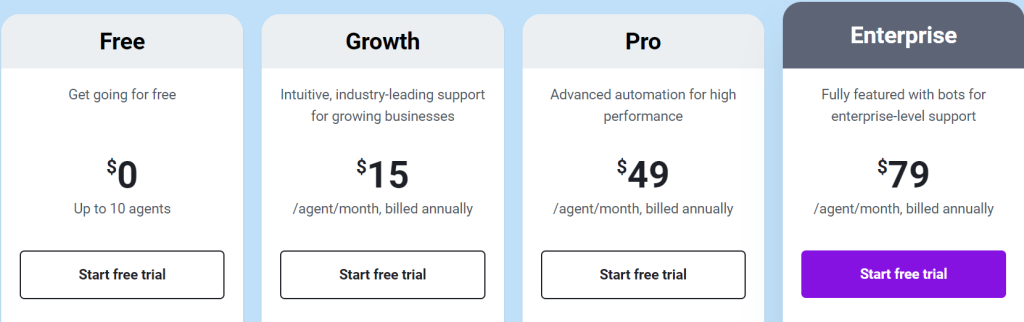
Please note that prices are subject to change. It’s recommended that you visit FreshDesk’s pricing page for more details.
2) Zendesk – a leading customer service and support platform
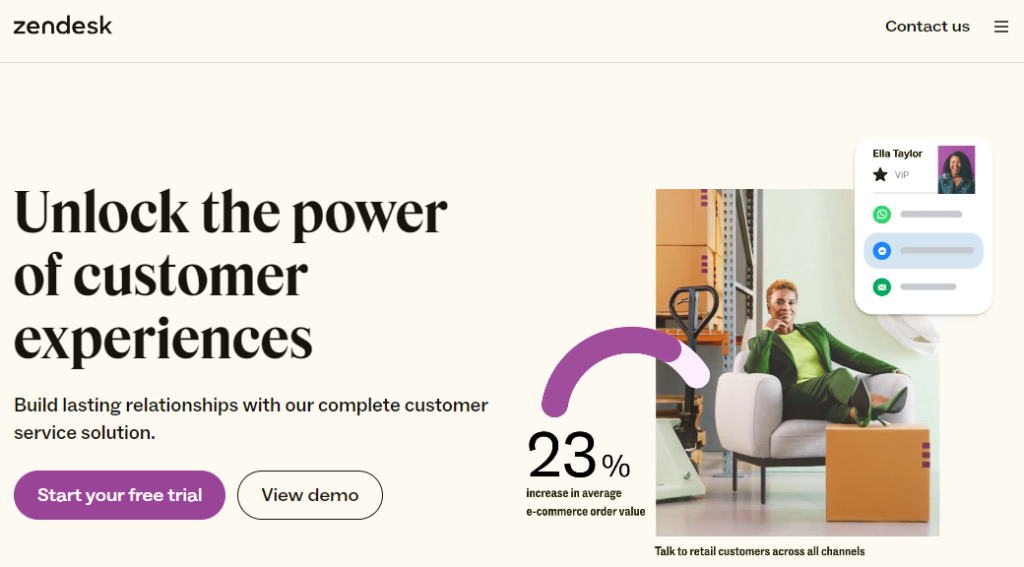
Overview
Zendesk is a leading customer service software. If you’re looking for a helpdesk solution that is reliable, easy to use, and cost-effective, Zendesk may be a good fit for your business.
This software gives you detailed information about your customers and their interactions with your brand. It also offers robust tools for support agents to manage every aspect of their work, from technical inquiries to customer care.
Customer Fit
If you’re looking for a simple ticketing system with basic features, Zendesk is an excellent choice. Since Zendesk is quite flexible with a lot of integrations, it caters to many other types of businesses as well.
Following are the business categories Zendesk caters to:
- Tech companies
- Small, medium businesses
- Startups
- Ecommerce with a high volume of queries.
- SaaS (software as a service)
- Service-based business
Scalability
Zendesk is easily scalable as your business grows from a low to a high number of queries.
You may sometimes need integrations with other software to help you easily manage the support inquiries. It’s also important to note that Zendesk is easily flexible with most of the integrations
Pricing (14-Day Free Trial)
Zendesk offers a free trial version. You can consider using the software for free and see if it suits your business needs.
Following is the Zendesk’s pricing:
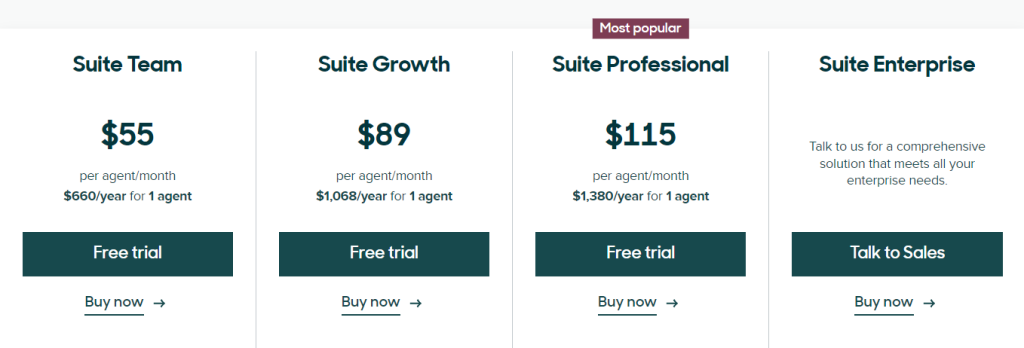
Please note that prices are subject to change. It’s recommended that you visit the Zendesk pricing page for more details.
3) Insightly – get full control over your customer data
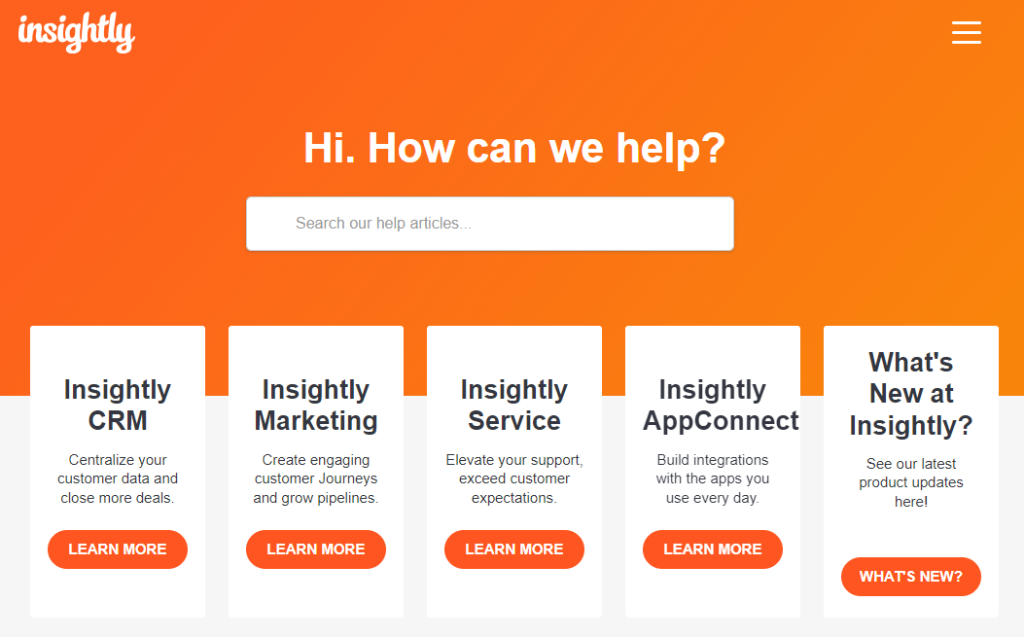
Overview
Insightly is a customer relationship management (CRM) software that focuses on small businesses and freelancers. Insightly helps you stay organized and manage customers’ contacts, quotes, orders, and tasks from within their website or mobile app.
It also allows you to define different sales stages and assign employees to them, which makes collaboration much easier as well.
Customer Fit
Insightly easily supports a variety of business categories, from small medium businesses to enterprise level businesses.
Irrespective of the business categories you belong to, Insightfully can help you get the work done.
Scalability
The best part about Insightly is how you can integrate with many other tools such as Freshbooks, Google Drive, Dropbox, and Zendesk for your helpdesk.
In addition to that, it also lets you assign tasks and notes to your team members. It’s available for all major desktop and mobile platforms, so you can use it on any device of your choice.
Pricing (14-Day Free Trial)
Insightly comes with a free 14-day trial, so you can try it out before buying. Further, the following are some of the pricing plans available:
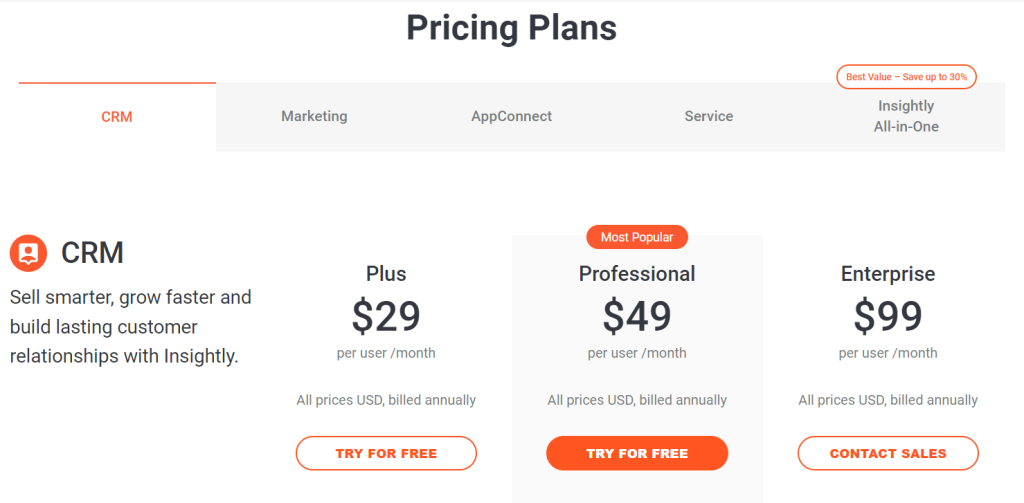
Please note that prices may subject to change, it’s recommended to visit Insightly’s pricing page for more details.
4) Salesforce Help Desk – customer support with CRM
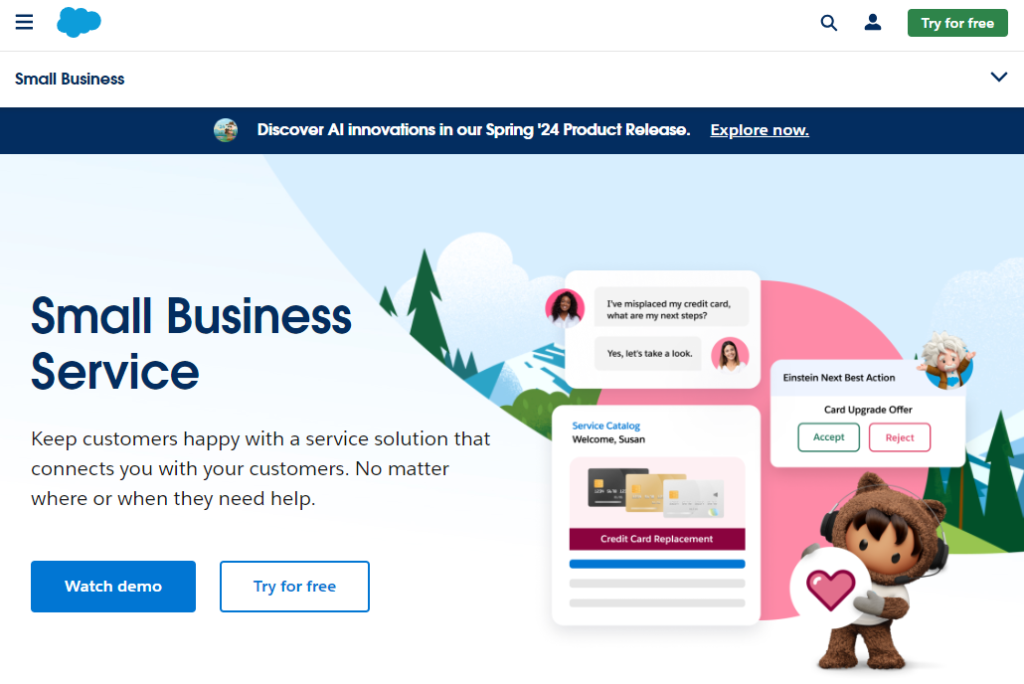
Overview
Salesforce has been a leader in customer relationship management software for years, and its popular platform is one of our top picks for enterprise helpdesk solutions.
Salesforce’s robust solution has a strong reputation for its solid service-desk application, which offers ticket tracking and SLA reporting among other great features. Plus, with integration to Salesforce CRM, it’s easy to pull all client data into a single application.
Customer Fit
If you’re looking for all-in-one help desk software, there are a few options. Zendesk and Salesforce Service Cloud provide solutions that are both robust and feature-rich.
But if you decide to go with Salesforce Service Cloud, your customer support can be tied into a CRM, which helps manage recurring customers and email templates.
Other features include reports and analytics (such as service level reporting), advanced case management, automatic escalations, and social media integration.
Scalability
Salesforce offers flexibility to be integrated with most of the third-party software that enhance its capability to manage the customer support tasks.
Moreover, if you are planning for the long term, the software is easily scalable as your business grows over time.
Pricing (Free Trial)
Salesforce offers a free trial to help users test the software and to check if it can manage all of their tasks. Moreover, following are the available pricing plans:
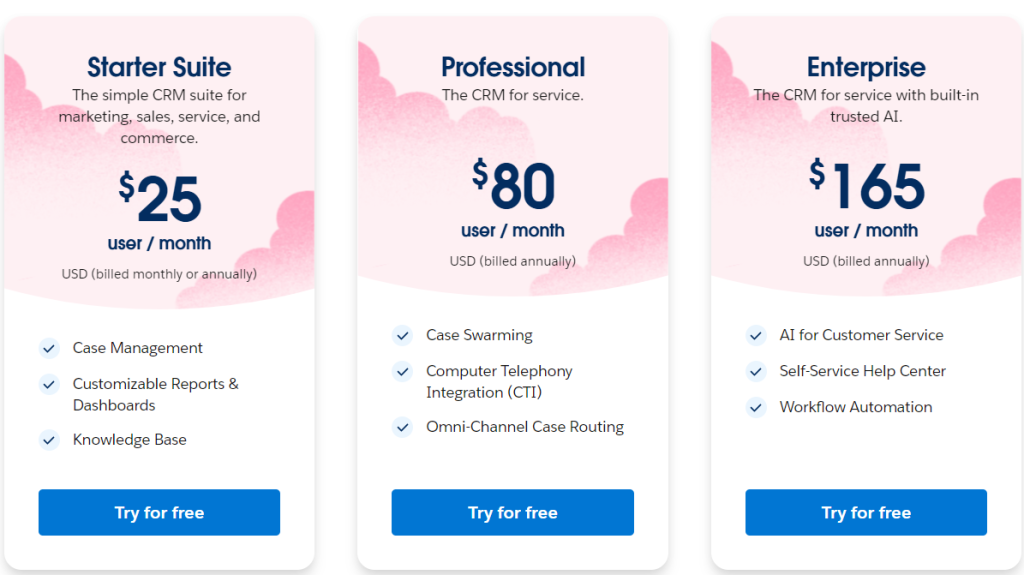
Please note that prices may subject to change, it’s recommended to visit Salesforce Help Desk‘s pricing page for more details.
5) Deskpro – an online live chat helpdesk for businesses
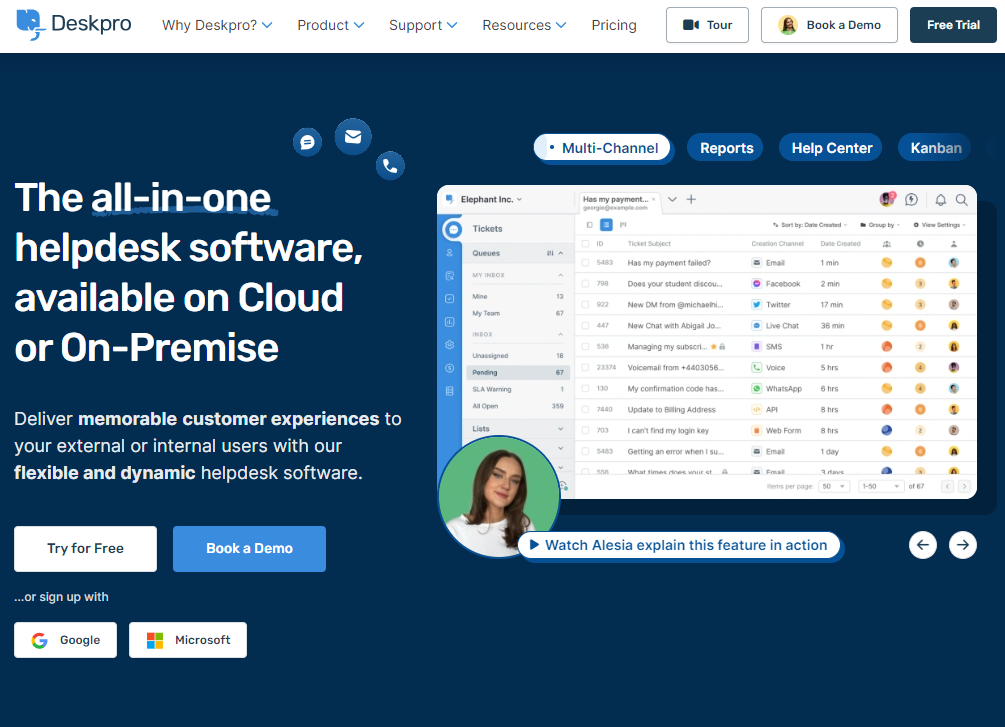
Overview
Deskpro is cloud-based helpdesk software that allows users to receive customer requests via live chat, emails, and phone calls. The software comes with different packages and pricing models, including Pay as You Grow and Pay Per Agent.
Customer Fit
Deskpro provides great helpdesk solutions for all kinds of businesses, from small online shops to large e-commerce companies.
Scalability
The software has a lot of key features including live chat, smart email responses, proactive customer support, automatic problem escalation, and many more.
It also allows agents to use powerful business applications such as Google Drive and Docs within their helpdesk system, so they don’t have to leave Deskpro at any time.
Furthermore, it features powerful workflow management tools that will allow your team to take care of customer issues efficiently.
Pricing (14-Day Free Trial)
Deskpro offers a 14-day free trial, so you can test it and find out what you can expect out of it.
Furthermore, following is the pricing structure of the Deskpro:
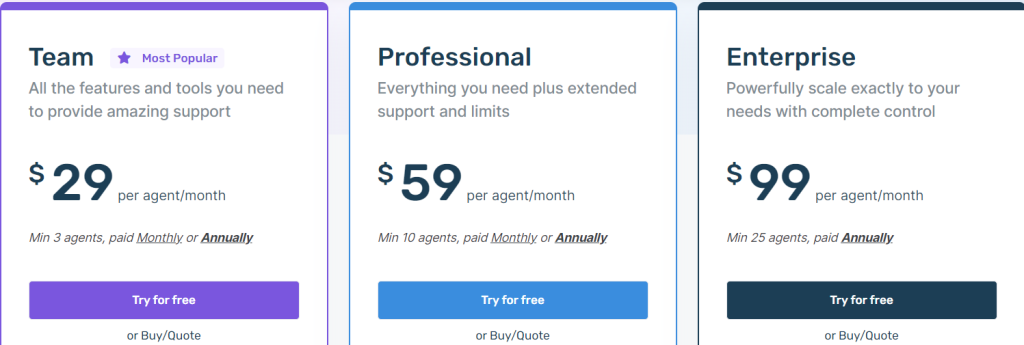
Please note that prices are subject to change. It’s recommended that you visit Deskpro’s pricing page for more details.
6) Zoho Desk – reinvent the way you manage customers
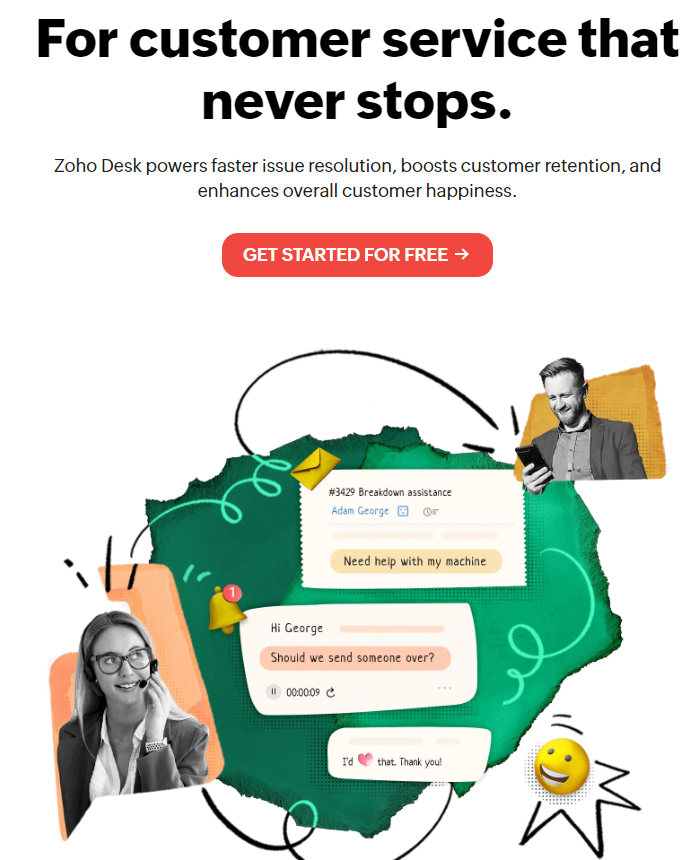
Overview
Zoho Desk is an excellent helpdesk software solution and offers many other benefits that can make your business run more smoothly.
But don’t just take our word for it. Check out reviews of Zoho Desk and see what others have to say about its innovative customer service platform. Some highlights include Zoho Desk is an excellent addition to any business, large or small, and Zoho Desk is a quality product with outstanding support.
Customer Fit
Zoho Desk provides great helpdesk solutions for all kinds of businesses, from small online shops to large e-commerce companies.
Scalability
Zoho Desk is more than just helpdesk software. With Zoho Desk, you can manage all your customer inquiries and requests, as well as automate your office tasks through a single cloud-based application.
This solution helps you keep track of all your contacts in one centralized database, so you’ll never lose track of an important e-mail again.
Pricing (Free Tier | 15-Day Free Trial)
Zoho Desk offers a free trial version and a demo to test the software. Following is the pricing structure of this helpdesk software:
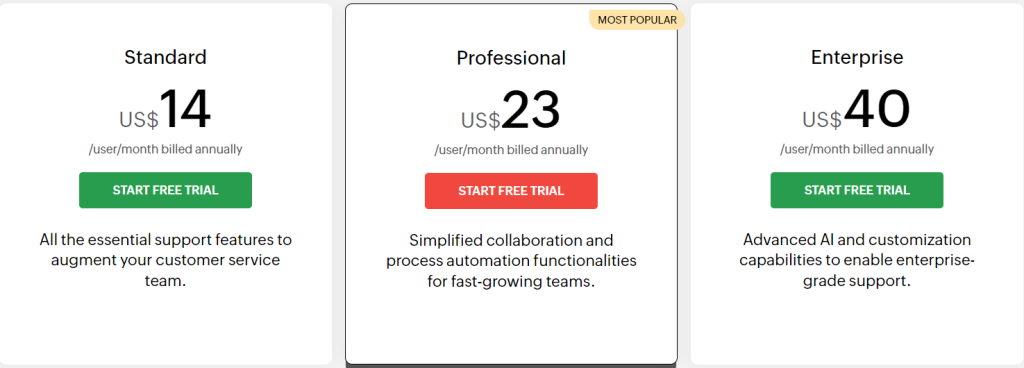
Please note that prices are subject to change. It’s recommended that you visit Zoho Desk‘s pricing page for more details.
7) Teambox Online HelpDesk Software- more than just customer support.
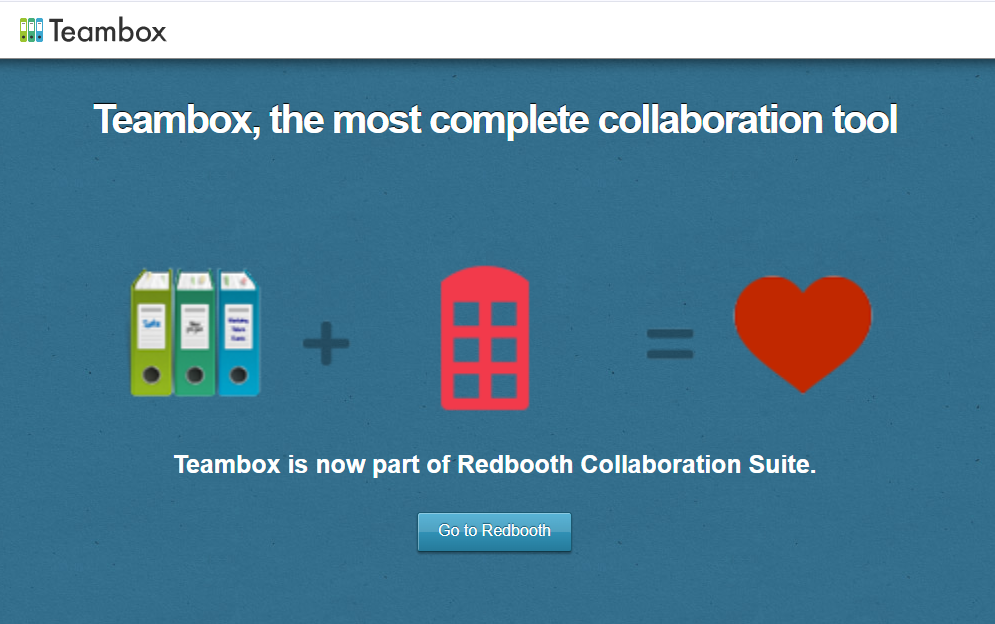
Overview
Update: Teambox is now a part of Redbooth. Learn more about Redbooth here.
If you’re interested in helping customers at every stage of their interaction with your company, you should check out Teambox Online Help Desk Software. It manages customer requests, regardless of whether they’re related to a support ticket or not.
Customer Fit
Customers are a company’s most important asset. To offer them outstanding service, it’s vital to support them with help desk software that can manage requests and support tickets. So how do you choose between so many options?
Teambox is one of the best helpdesk software products out there because it’s built for more than just ticket management- it also provides task automation and powerful analytics to monitor customer satisfaction.
The task automation features will help make your team more efficient and provide better customer service, and its built-in analytics will help you see which customers need more attention.
Scalability
Teambox provides great helpdesk solutions for all kinds of businesses, from small online shops to large e-commerce companies.
Pricing (Free Tier | No Trial)
Update: Teambox is now a part of Redbooth. Learn more about Redbooth pricing here.
Teambox provides a free trial to test if the software fits into your requirements. Moreover, its pricing starts at $25/month.
Please note that prices are subject to change. It’s always recommended that you visit Redbooth’s pricing page to reconfirm it.
8) Tender Support Center – cloud based IT service management tool
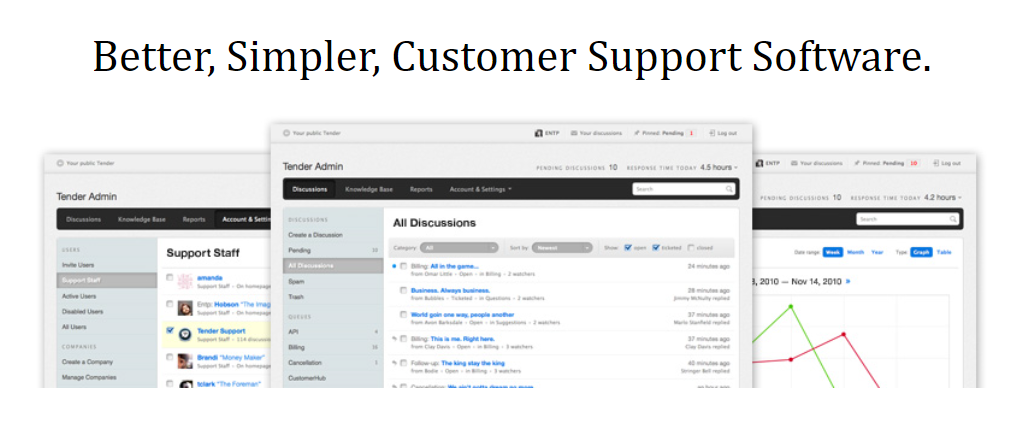
Overview
If you’re looking for a Help Desk solution, Tender Support Center should be on your list. It’s built to be easy-to-use and scalable, so it can grow with your company as it grows.
Tender Support Center is also cloud-based, meaning you don’t have to worry about IT issues like security and downtime affecting your service. Everything runs seamlessly in real-time so users can troubleshoot quickly, which ultimately keeps things running smoothly.
Customer Fit
Tender Support Center also offers comprehensive, end-to-end IT service management. Users can manage and distribute tasks to team members. Tasks can be prioritized, scheduled, and managed all in one place.
Tender Support Center also has a robust knowledge base for easy access to information. You can even customize your articles, which are automatically saved and made available when you need them. Plus, there’s an integrated forum so users can ask questions and get responses from a community of peers and experts within your company.
So if you are looking to manage customer support teams and organize tasks, Tender should definitely be on your list.
Scalability
Tender provides great helpdesk solutions for all kinds of businesses, from small online shops to large e-commerce companies.
Pricing (14-Day Free Trial)
Tender offers a free trial for 14 days that doesn’t even require your credit card. Further, the following is the pricing structure available for the Tender:
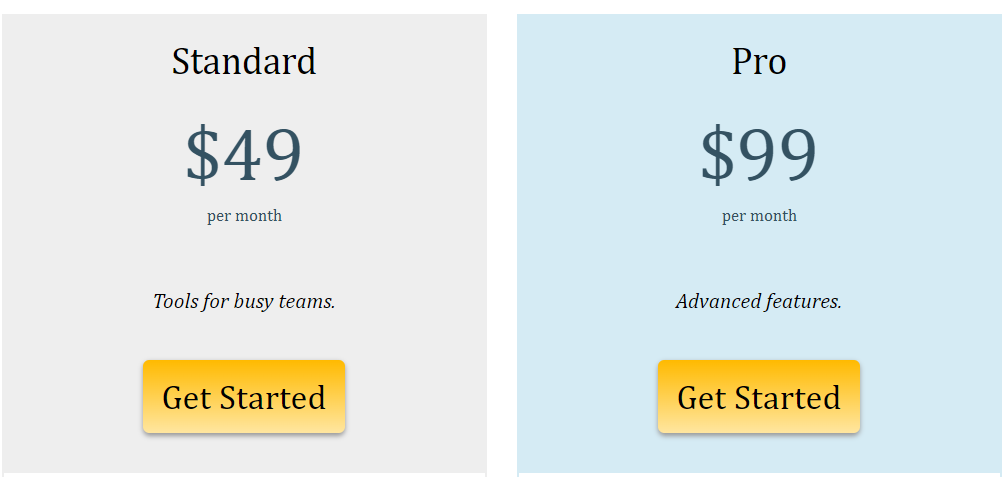
Please note that prices are subject to change. It’s recommended that you visit Tender Support Center’s pricing page for more details.
9) Helprace– minimalistic helpdesk solution, perfect for startups
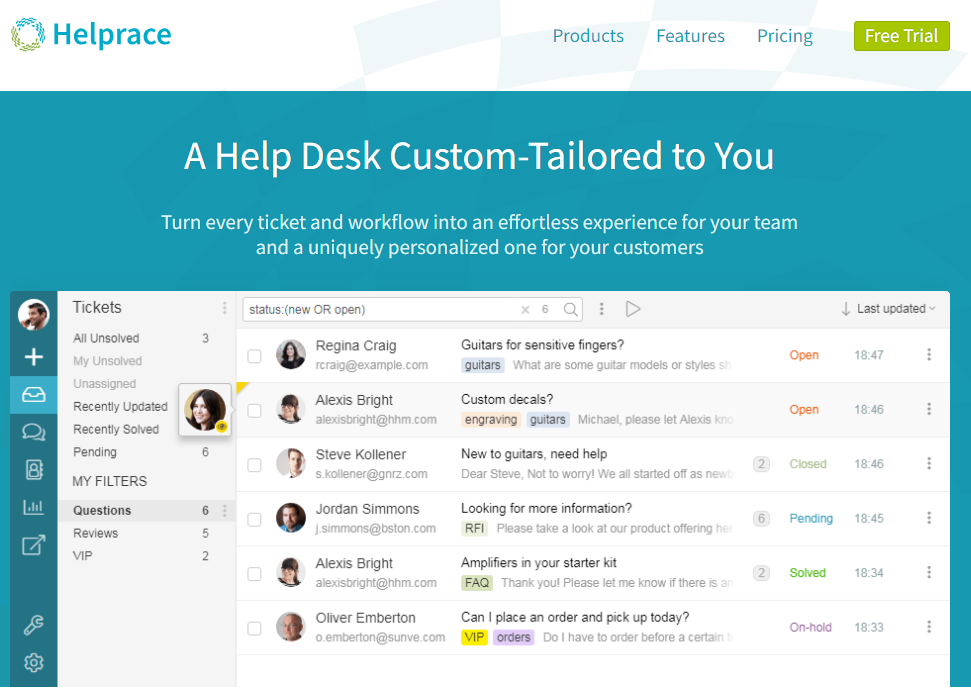
Overview
Helprace is easy-to-use helpdesk software that keeps your entire team on one page. It offers unlimited email support, auto-ticket creation, and a knowledge base to boost response times while keeping your customers happy.
Because it’s simple and affordable, Helprace can be set up in just a few minutes. With its flexible pricing options, you only pay for what you need, so there are no setup fees or long-term contracts.
Customer Fit
Helprace is designed for startup teams, but it can also be great for smaller businesses with fewer customers. This way, you don’t have to worry about overspending on features or services you don’t need at that time.
You simply have a steady growth plan without any upfront costs. Whether you are just getting started with your helpdesk software or looking to switch platforms, give Helprace a try today!
Scalability
Tender provides great helpdesk solutions for all kinds of businesses, from small online shops to large e-commerce companies.
Pricing (30-Day Free Trial)
Helprace offers users features that aren’t even offered by other helpdesk software packages at a more expensive price point. It also offers 30 days free trial.
Further, the following is its pricing structure:
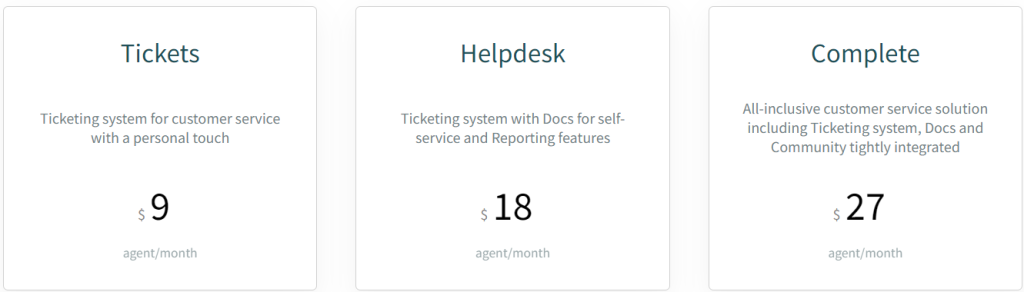
Please note that prices are subject to change. It’s recommended that you visit Salesforce Helprace’s pricing page for more details.
Conclusion
Each business and its support team comes with a unique background and problems. There are two things I’d suggest you here to deal with this:
First, no-brainer, always run a trial with the software you are going to buy. It will save your cost and will also let you know what you can expect out of it.
Second, don’t spend a lot of money on your customer support department. You may have the counter, “Well, it’s a necessary part of the business”. Yes, it is! My suggestion is to outsource it to the HiredSupport.
Here’s the deal: you don’t have to spend a lot of money on the customer support software, managing teams and paying a lot of money to the regular full-time employee.
A normal agent will cost you above $25/h, however, with the outsourcing you can reduce this cost to $7/h (and above).
Still unsure, run a free trial with HiredSupport and see how they can reduce your costs and improve customers satisfaction.

![What is Shrinkage in the Call Center [Updated 2025]](https://www.hiredsupport.com/wp-content/uploads/2025/04/What-is-Shrinkage-in-Call-Center-1-300x169.png)
