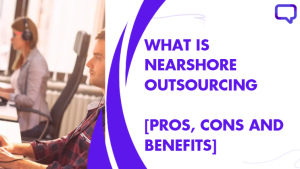I started HiredSupport almost 10 years ago. While working on 100+ clients, I learned many lessons about automating a call center and its operations.
Majorly, call centers consist of data entry, appointment scheduling, and telemarketing. These are all necessary but mundane tasks. If businesses want to scale their operations, call center automation is something they should consider.
However, call center automation comes with its own set of challenges and opportunities, which we will discuss in this article.
What Is Call Center Automation?
Call center automation is the use of software to help organize internal time-taking tasks while reducing the need for a human agent. These tasks are repetitive and mundane, so automating them allows for efficient resource utilization of your company.
When such tasks are out of the way, it frees up the agent’s time to focus on strategy rather than answering the same questions again and again.
What Processes Can Be Automated for a Call Center?
Here are some processes that can be automated for a call center:
- Call Scheduling
- Customer Interaction
- Sales and Marketing
- Forecasting
- Monitoring and Analytics
- Workflow Operations
Steps for Call Center Automation
1. Review Your Current Infrastructure
Before you decide to invest your funds into optimizing your infrastructure, review where it currently stands. This will help you decide if you need to automate or keep things as they are. Conduct an internal audit of your current technology and processes. This will allow you to make a strategic decision backed by numbers.
For example, if you have discovered that your customer support team is spending too much time answering repetitive customer queries, you can create a self-help FAQ to reduce the load on support agents.
2. Find the Right Vendor
After going through the first step, look for a provider that aligns with your company’s needs. The vendor’s operations should align with your existing tech stack without causing any disruptions. Choose a provider that can help your existing team and one you have planned for the future.
For example, an e-commerce store chose an AI chatbot solution that aligned with its existing CRM system. This integration helped improve customer satisfaction levels but lacked personalization.
Note: for secrecy, we haven’t given out the names of these brands publically. However, these are real businesses that worked with us and saw these improvements.
3. Divide the Implementation into Phases
Don’t automate every process at once. Begin with automating simpler and high-volume tasks, if it’s a success, go ahead with the complex ones.
This helps you determine the impact and what ROI you should expect. For example, a Fintech company automated its appointment-setting operations. Once they saw its success, the tech was implemented into other complex operations like implementing chatbots for phone calls by using LLM models.
4. Training
When the automation is underway, it’s important to train your team. So that they can adjust to this new technology without much difficulty. The training programs should include lectures and seminars from industry experts.
This would allow the agents to get a much better understanding of on-ground reality. For example, an e-commerce store would want to train its employees, so that they collaborate with different AI tools, making the transition much smoother.
5. Testing
Once everything is ready and you are about to push the big red button, consider running the automation tools in a controlled environment. This is an important time for you to gather feedback and make note of any issues.
For example, a SaaS company can test the automation tool within one department before implementing it on a company-wide level.
6. Monitor KPIs
Once successful, monitor key performance indicators (KPIs) like customer satisfaction, response time, and resolution rates. This helps businesses understand the effectiveness of automation tools and what needs to be improved.
For example, a healthcare provider used analytics tools to track the performance of their automated customer service system. Over time, these KPIs are tracked and improved upon.
Blog Title Link for the Internal Linking
How Much Would It Cost to Automate a Call Center?
| Type of Automation Tools | Average Pricing |
| Chatbots | $100/month |
| Interactive Voice Response (IVR) Systems | 1500/month |
| Robotic Process Automation (RPA) | $45,000 (including implementation to maintenance) |
| Sentiment Analysis Tools | $79/month |
| Agent Assist Tools (such as generative AI scripts) | $35/1k requests per day (depends on the call center’s scale) |
| Predictive Analytics | $750/month |
| Workforce Management (WFM) and AI Scheduling | $100/month |
Why Is Call Center Automation Worth It?

1. Increased Efficiency and Productivity
Call center automation reduces repetitive tasks for agents. This allows them to focus more on improving customer interactions.
Whereas the first-call resolution rate increases the intelligent call routing system, simply the self-service option will tend to customer inquiries without the agent being involved. This allows agents the opportunity to upskill and add value to the organization.
2. Data Collection and Analysis
When your call center is automated, this means extensive data gathering across different platforms, through which customers engage with your brand.
Insights to data include the following:
- What is the customer buying journey?
- What are their needs and preferences?
- What problem are they looking to solve?
- How did they contact your brand?
Once these questions are answered, businesses can scale operations. For example, if an e-commerce store is collecting user data it can help them with internal training and even bridge the training gaps.
3. Customer Service Remains Consistent
This can be both a good and a bad thing for the call center. As interactions remain almost the same, which means there’s no personalization. However, this technique ensures that the interactions remain professional and predictable.
This ensures a good way to avoid biases when dealing with customers from all over the world. As customer service remains consistent, chances of human error are greatly reduced, meaning improved customer satisfaction.
Why You Should Avoid Investing in Call Center Automation?
1. Difficulty Integrating Data Across Platforms
Call center automation means fast response times for customers, to reduce hold times. However, integrating them into an existing CRM system means a headache for the agent. This mental strain can’t be underestimated.
About 62% of the CX leaders feel pressure to implement and integrate automation into their existing system; no matter how effective it is. If the manager doesn’t have the technical know-how of things, then integration can be a significant cost and one that would be recurring.
2. Lack of Personalization
Call center automation means that the same message is being shown across different channels where the business has its presence. This can be a good way forward, getting to engage with the client but one that lacks any kind of personalization.
This hinders any kind of relationship that your brand would want to have with the customer. If a customer feels like they are being treated like everyone else, they might consider taking their business somewhere else, which means a loss in revenue.
3. Operations Come To a Standstill
If you are planning on automating your call center operations, this will require you to temporarily halt the existing systems. Then you would need to test the automation tool on its own and the impact it has on the agent morale.
Once everything is good on that end, you will begin the process of integration. Before making it live, you would want to test the automation and ensure that everything is running smoothly. So that when a customer interacts, their queries can be answered and technical issues resolved.
Outsourcing – A Better Alternate Solution to Automation
Automating the call center operations doesn’t always work, even if the business is capital-intensive.
There’s no guarantee that automation would work for your business, and once integrated, having it return to previous settings is a monetary and time cost that can cost you thousands of dollars.
HiredSupport Can Help!

The solution to this problem is outsourcing to call center companies such as HiredSupport. This agency is based in California which means that you would be getting top talent with its agents working from all over the world.
They have a 4.9/5 star rating on Clutch, which means that businesses trust them with the outsourcing process. However, if in doubt you can always opt for a 7-day free trial and see if this is something that works for your business.
And if satisfied, the pricing begins from [price_hr] which is way less than hiring an in-house employee for $18/hr. You will be saving $11/hour/agent when choosing an outsourcing provider.
Conclusion
Call center automation is still a relatively new thing in the business community. This means that there’s uncertainty. You don’t know which software will work, and how your customers will perceive it. This can go both ways, so why take the risk?
I would recommend opting for HiredSupport. This call center company has its virtual agents spread across the world and provides multilingual support. This agency has worked with businesses such as yours which is highlighted in its 4.9 stars on Clutch.
You can also request a quote from their sales team (1 (800) 655-5891, email: [email protected]) to measure how much you can save by outsourcing to HiredSupport.